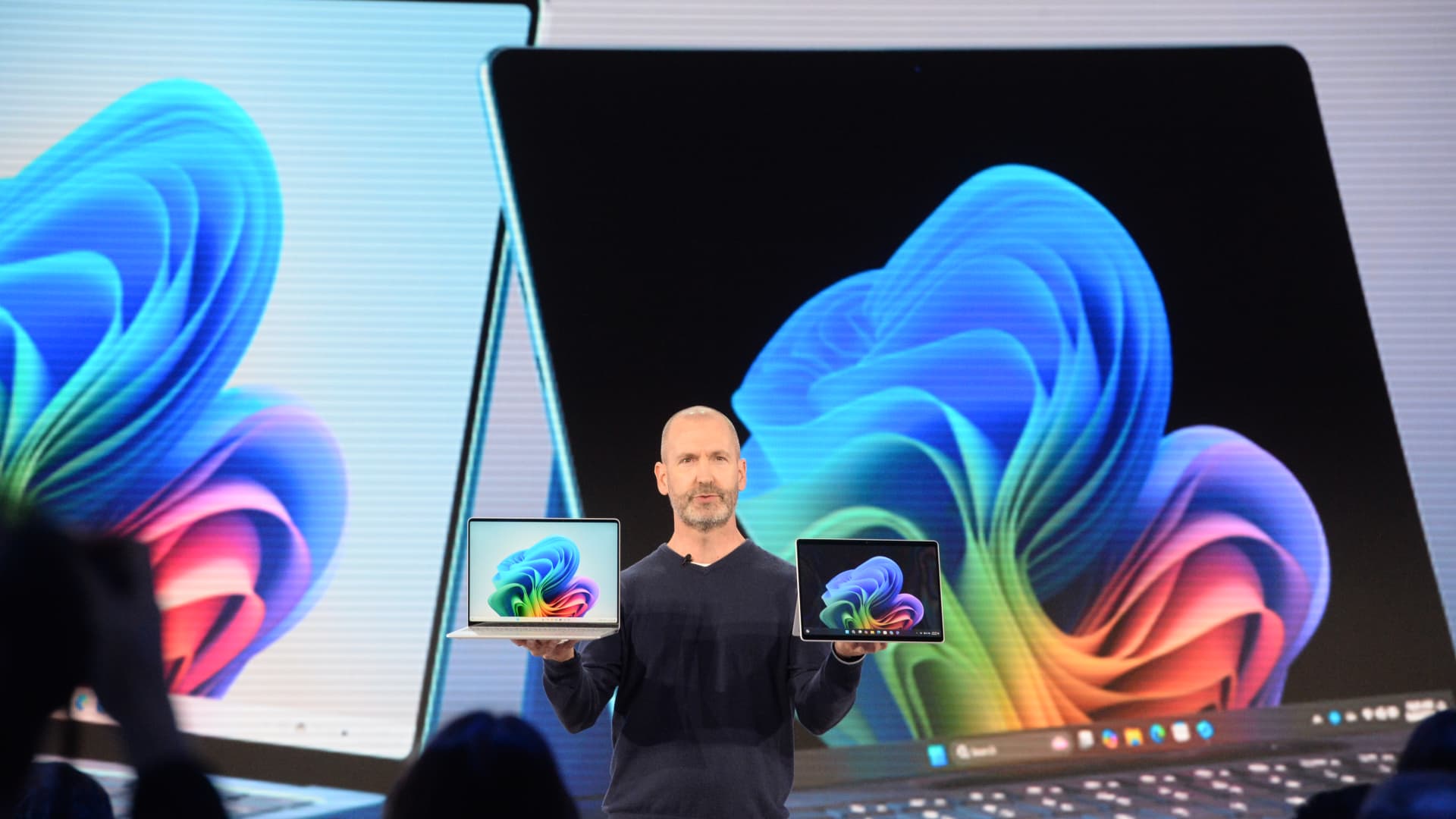Microsoft’s new Surface Pro Flex keyboard lets you type and use the trackpad without the accessory being physically connected to the Surface Pro 11th edition.
Jordan Novet | CNBC
When Microsoft announced its new line of Windows PCs in May, the company said the computers were “designed for AI,” featuring new chips from Qualcomm that are more power efficient than previous Intel processors.
One of the first devices — Copilot+ PCs — to hit the market is a Surface Pro convertible tablet, which can handle more demanding computing tasks and has longer battery life than Intel-based laptops. It’s a similar strategy to the one Apple began shipping in 2020, when it started packing custom, power-efficient Arm-based chips into its MacBooks, a move that’s proven wildly successful.
But what Microsoft has ultimately delivered with the Surface Pro amounts to a nice upgrade over its predecessor. It’s a stretch to think it’ll usher in a new era of AI computing. For now, at least.
The Surface computer line isn’t a big business for Microsoft. The company reported $1.07 billion in device revenue, including Surface PCs, in the first quarter, a small fraction of its total $61.86 billion in revenue.
I reviewed the Surface Pro for two weeks. Here’s what you need to know.
What is good
The Surface Pro’s hardware is high-end. Microsoft sent me a review unit with Qualcomm’s 12-core Snapdragon X Elite chip, a 512GB solid-state drive, 16GB of RAM and an OLED display. The device starts at $999, but this model retails for $1,499.99. Performance is brisk for browsing the web — Google released an Arm version of Chrome for Windows in March — and productivity software and a few video games, including “Retrowave World” and “Poly Bridge 3,” ran fine.
The display is detailed and bright, with smooth scrolling thanks to a 120Hz refresh rate. The touchscreen responds quickly. The iconic kickstand that supports the display is still solid. Underneath the kickstand you will find a compartment that protects the SSD, making it easy to replace or upgrade hard drives.
The Surface Pro delivered more than eight hours of battery life in my initial testing; Microsoft promises up to 10 hours of web browsing. The Surface Pro 9, featuring Microsoft’s Arm-based SQ3 chip, released in 2022, was touted as having up to 19 hours of battery life, but reviewers found app compatibility to remain problematic. And unlike previous Arm-powered Surface PCs, such as 2019’s Surface Pro X, this model can run a wide variety of apps, meaning buyers won’t have to make major compromises on compatibility.
That’s because Microsoft has introduced a new emulator called Prism, which allows these new computers to run programs designed for Intel and AMD chips.
The Surface Pro retains the familiar standard design.
Jordan Novet | CNBC
Almost every day, developers are showing off clever software that relies on AI models for a variety of purposes. Typically, the programs use servers in data centers to perform complex processing tasks. But increasingly, developers are offloading some of the processing to users’ phones and computers. A Copilot+ PC should be well-suited to this emerging type of software, thanks to a neural processing unit, or NPU. The architecture leads to longer battery life by freeing up the rest of the chip to do other work.
Microsoft has included some of its own artificial intelligence features in Windows 11 that take advantage of the NPU. When you’re on a video call, you can open the Settings app on your Surface Pro Copilot+ PC and enable an option called Eye Contact, which makes it appear as if you’re looking directly at your webcam during calls, even if you’re reading text. Apple has a similar simulated eye contact feature for FaceTime calls on the iPad.
In Paint, you can enable a Cocreator mode that creates an image inspired by what you draw on screen, using a description you type. Your computer’s NPU will spit out the image, but only after Microsoft sends your text prompt to the cloud to make sure you’re not trying to create something malicious or offensive.
I enjoyed seeing how Cocreator would interpret my suggestions, but the results weren’t particularly impressive. I was better off hitting the Copilot key on my keyboard, which brings up a window to chat with Microsoft’s Copilot, and asking it to create images in a text chat. However, you only have so many free image-generation credits with Copilot before it starts processing requests more slowly, while the Paint function is consistently fast.
An in-box AC adapter magnetically clips into Microsoft’s proprietary Surface Connect port. It’ll be familiar to those who’ve bought Surface devices in the past decade. But you can also charge using either of the two USB-C ports, which is handy.
The Surface Pro can connect up to three monitors at 4K resolution, while the MacBook Air with an M3 chip can drive a single external display at up to 6K resolution and a 60Hz refresh rate.
There’s no headphone jack on the $999 tablet. And it doesn’t have a keyboard, as is customary. After all, an iPad still doesn’t have a keyboard.
A standard Surface Pro keyboard, which magnetically clips to the bottom of the Surface Pro, costs $139.99. If you also want a model with Microsoft’s Slim Pen stylus, you’ll pay $279.99.
Microsoft sent me its new Surface Pro Flex Keyboard with a Slim Pen included, a bundle that costs $449.98. It’s more expensive than the regular attachable keyboard because it connects via Bluetooth. Microsoft promises 41 hours of continuous typing time with the accessory. It charges while it’s attached to the Surface Pro.
For some users, it may be convenient to detach the keyboard and use it while keeping the tablet close at hand. I didn’t find the attachment to be a huge upgrade over the good old Surface Pro keyboard.
The Copilot key to the left of the arrow keys opens a window where you can chat with Microsoft’s multi-tasking virtual assistant.
Jordan Novet | CNBC
What’s bad
The biggest AI feature coming to this new Surface Pro and other Copilot+ PCs isn’t available yet.
When Microsoft announced its Copilot+ PCs in May, executives spent a lot of time talking about Recall, which lets you type a few words to search your PC activity and see matching results. The company delayed the launch and said Recall would be turned off by default after security researchers discovered that hackers could potentially gain access to users’ private data via screenshots the feature captures.
Meanwhile, some applications, including Google Drive and ExpressVPN, still don’t work on these new machines—at least not for now. And since Windows on Arm is gaining early traction, it’s possible that a traditional version of an app will be available in Microsoft’s app store but a native Arm version will be available on the developer’s website. (That’s the case with the media player VLC, for example.) But generally speaking, software is now less of an issue for Surface PCs with long battery lives.
And Microsoft has reduced Copilot’s powers to control your PC on this device, making it akin to visiting a chatbot on the web. When the company brought Copilot to Windows 11 last fall, the assistant could open programs, switch to dark mode and disable Bluetooth.
Replacing the solid-state drive on the new Surface Pro is easy.
Jordan Novet | CNBC
Should you buy it?
The Surface Pro 11th edition is worth considering, as long as you can be confident that the apps you need will work on an Arm-based machine. That’s more likely than it was five years ago.
Battery life is good, I like that it’s easy to upgrade and swap storage, and the display is excellent. It’s a solid upgrade over previous models. Microsoft made the right decision moving to Arm-based processors. But the company has billed this as an “AI PC,” but for now the biggest AI features aren’t there yet.